Made on Mac OS X
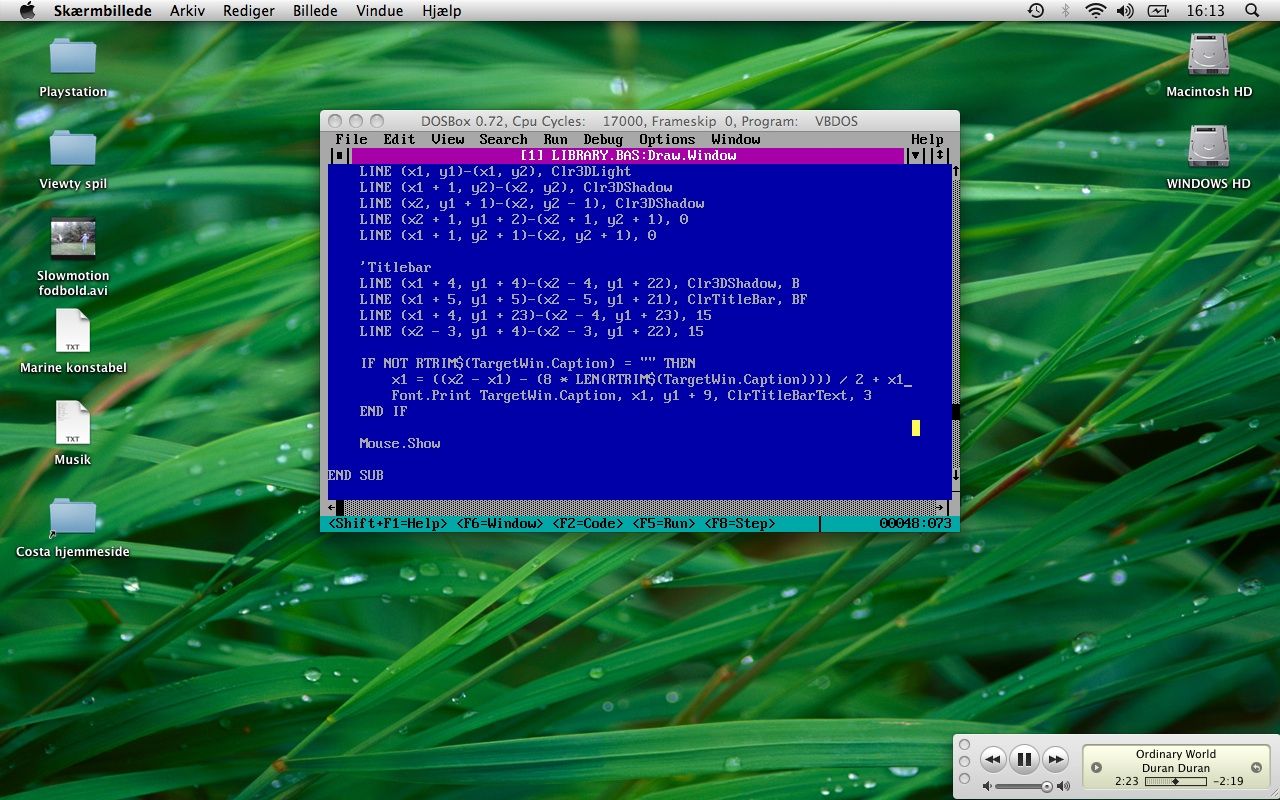
I made a lot of progress on the desktop today. Once I’ve finished the “Customize desktop link” dialog (which is basically the same as “Shortcut Properties” in Windows) the desktop will be completed. Once I’m done with it, I’ll start work on one of the accessories.
In the past I’ve kept Costa’s source for myself, and I haven’t shared much information on how I develop the GUI. One of the goals of this blog is to share more information about the development, and every now and then I will try to give an insight into the source code. At one point I will release the source code, but not before I’m done with version 1.0. I made that promise a long, long time ago - and I’m going to keep it.
I used to do my programming on an old laptop, but it fried a month ago so I’m now developing through the DOSBox emulator on my MacBook. This makes development a little tougher, since DOSBox and the danish keyboard layout on the MacBook don’t work to well with each other. Some of the keys I need for DOS stuff aren’t present on my keyboard, but I manage to get the job done.
Along with this post you’ll find a screenshot showing DOSBox running on Mac OS X. In the screenshot you can catch a glimpse of some of Costa’s source code. It’s not much, but in the future you will get to see much more of it.