Costa 1.7.5 released
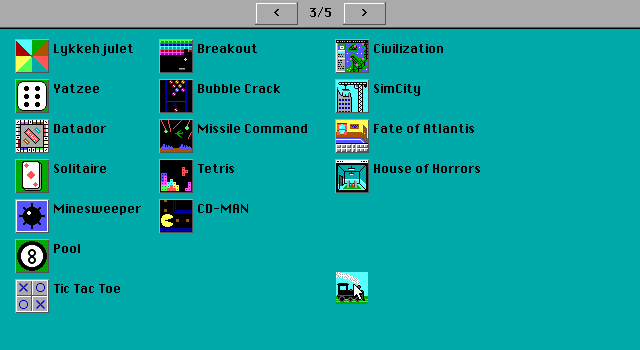
Today marks the release of a minor update to Costa, version 1.7.5. No major features are included, but there’s one new feature that I’m sure will be appreciated.
Some versions ago, Costa gained support for multiple desktops, allowing users to put icons on five different desktops. One glaring omission however was the ability to move icons between desktops. So, if you wanted to move an icon from desktop 1 to desktop 4, you would have to delete the icon from desktop 1 and create a new on desktop 4. No more - now, icons can be moved freely between desktops. Thanks to GitHub user Axle-Ozz-i-sofT for his request and feedback on this feature!
Another little feature is that the number keys 1-5 can now be used to switch directly to a desktop - no more cycling through desktops to get to the one you want.
Lastly, a bunch of new icons have been added. If you yourself have made some good icons, drop me a line and I’d be happy to include them in Costa - the same goes for themes!
Head on over to the download section to get your hands on Costa 1.7.5!