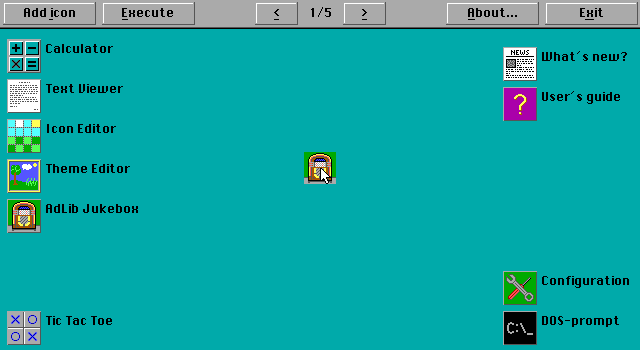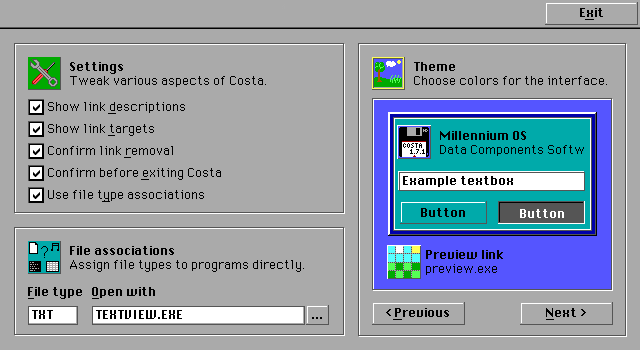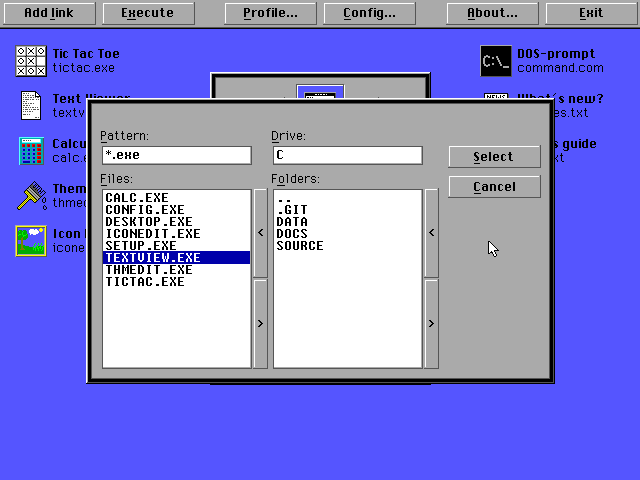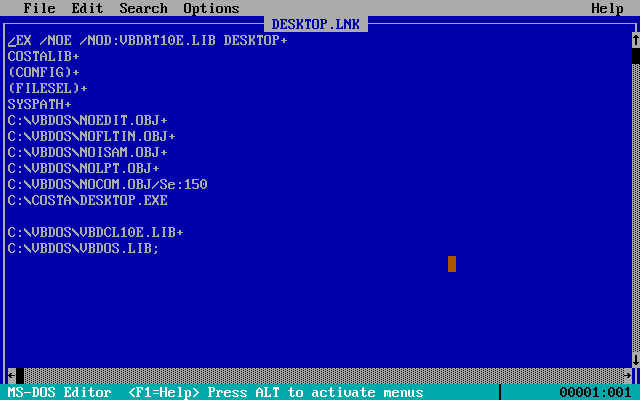1.7.2 released - bug fixes
Keeping up with the spirit of 1.7.1, this new release does not bring many new features, but focuses on improvements instead.
A grid has been implemented on the desktop, making icons move in 8 pixel increments. This makes it vastly easier to align the icons nicely on the desktop, both using the mouse and the keyboard, and I am quite please with it. It’s a small thing, but the effect is great!