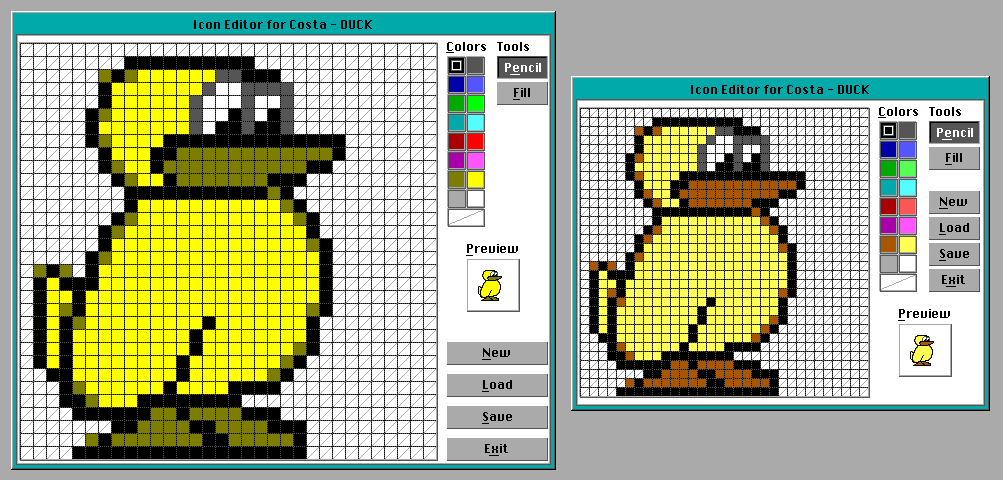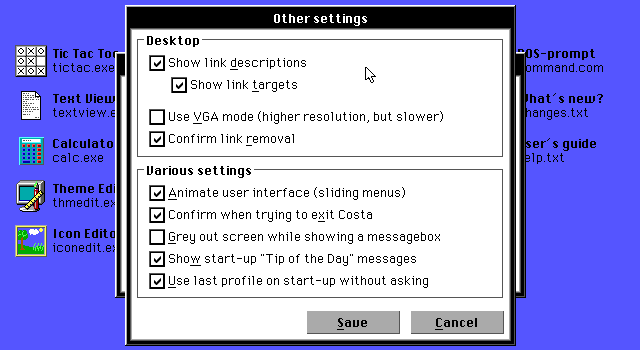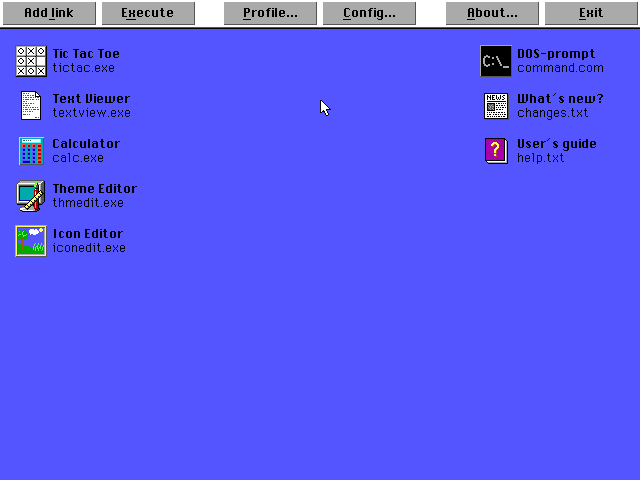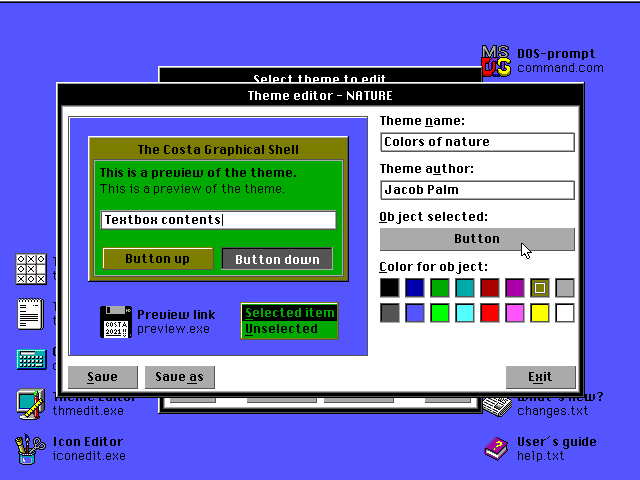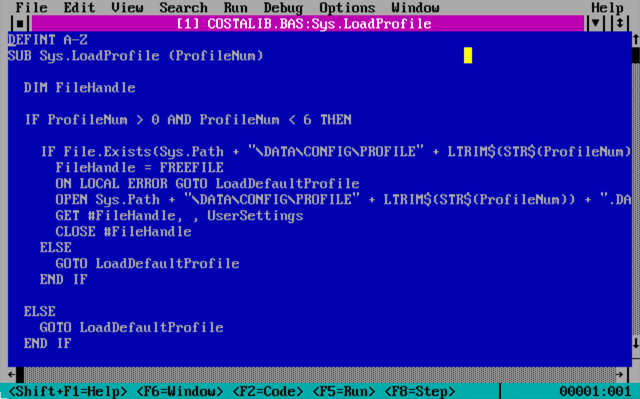New release of Costa - version 1.6.0
It’s that time again - a new version of Costa has been released, after almost 6 months of waiting. This time, the most notable feature is the ability to switch between two screen modes on-the-fly - EGA and VGA. Almost all icons have been replaced with new ones in order to rid Costa of the only proprietary content that was included, and a new default theme is used. And, as always, there are bugfixes and other improvements.