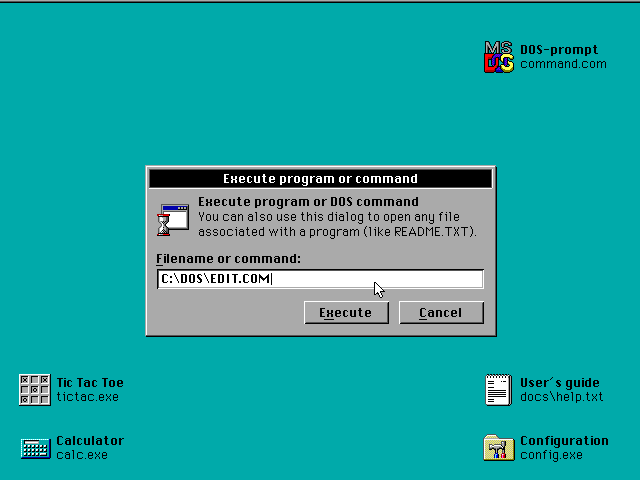I came to the conclusion that Costa wasn’t developing at the speed I wanted it to. The reason for this was that I needed to design a complete scripting language and write a parser for it before I could actually start making programs for Costa, which meant that all my time was used on the parser. So I decided that the best for Costa was to return to single-tasking, like back in the old days when I released a new version frequently.
- Once again, a complete rewrite. I had learned a lot in the past years, and this would be the final rewrite. I was now heading for a 1.0-release
- Desktop completed, with movable icons, menus and more
- Animations. Parts of the UI are animated, which can be disabled through a configuration file if desired
- Configurations are stored in plain-text files to allow easy editing
- All controls implemented and working like a charm
- The user interface resembles the one from 0.8.0
- 3 different fonts, 2 of them are even variable width fonts
- File associations, customizable through FILETYPE.CFG or the config utility
- New binary icon format, with 4 times faster draws and smaller files
- Configuration program, with theme selector, file association editor, and a dialog with checkboxes for various settings such as animations and desktop appearance
- Keyboard navigation. If you unplug your mouse, you’ll still be able to use Costa since everything has a hotkey, shown using an underlined letter (you don’t have to press ALT, just the underlined letter). Desktop links can be used without a mouse too, using the TAB and ENTER keys.
- Tic Tac Toe is back, also rewritten from scratch. This time with both 1 and 2 player support
- Calculator, for simple calculations (+, -, * and /)
- Desktop links are sorted left to right, top to bottom - meaning that they have the right TAB order
- The mouse no longer disappears when editing a textbox
- Much more error handling. No matter what files are missing, Costa won’t crash. It might show an error and exit, but it won’t crash. Config files are automatically recreated with default values. Removed directories will also be recreated, to avoid path errors.