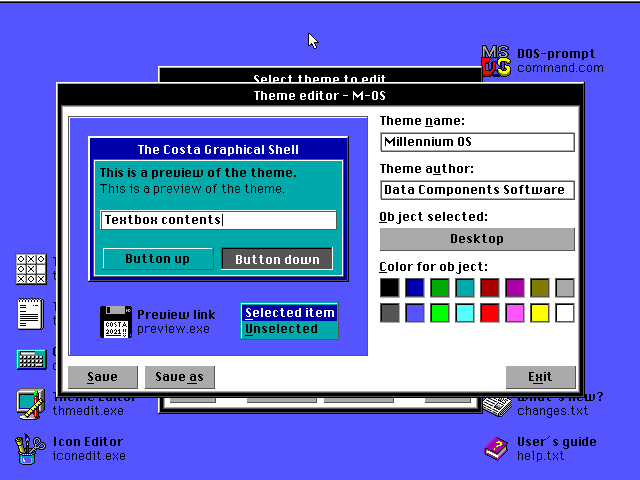This version comes with many minor improvements and changes, but three stand out from the rest: A new UI design based on Costa 0.9.4, massive speed improvements to handling of data files, and full keyboard support in all accessories.
Code optimizations has also helped reduced the combined size of Costas executables significantly.
- UI layout from Costa 0.9.4 brought to life again, and all themes have been converted to fit this change. Costa now has a much more unique look, based on old sketches I drew in Microsoft Paint 14 years ago. Oh, nostalgia!
- Data formats from config files and theme files changed from INI format to binary format, massively improving loading/saving times.
- Icon files converted to raw memory format, major speed improvements
- More data cached in memory (for instance, all settings) to reduce disk I/O and improve performance on older machines
- Added sounds and save state to Tic Tac Toe - pick up your game where you left off!
- Desk links are now opened with double click, like in almost any other GUI
- Full keyboard support in theme editor and icon editor
- Fixed minor graphical glitches, and removed superfluous drawing calls
- Heavily reduced interrupt calls to mouse driver, while also reducing amount of mouse function calls in code, to improve performance further
- Having read up on compiler options and optimizations, I was able to reduce the size of executables by a combined size of around 130 KB
- Better error handling whenever working with files