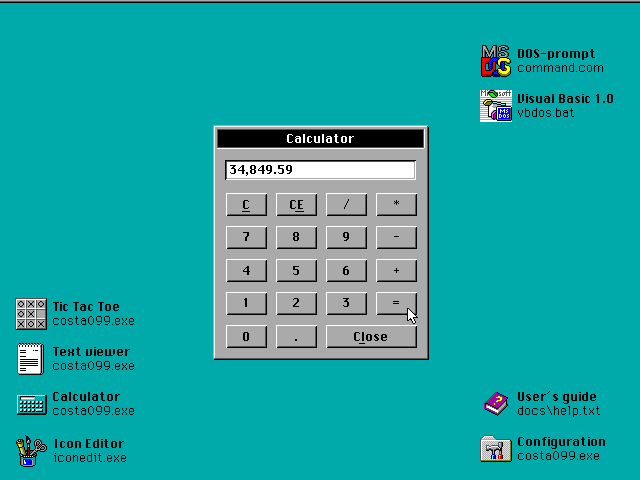Version 0.9.9 was mostly a heavily optimized version of 0.9.8, with a few new features and an icon editor added.
Since each executable file took up considerable disk space for shared functions, Costa and most of its accessories were compiled to a single EXE. This also allowed for faster execution, since everything was already in memory during runtime. By heavily optimizing the code I managed to squeeze all accessories into an EXE file less than 165 KB in size, saving about 400 KB disk space. The desktop alone from 0.9.8 was 105 KB, so that was quite decent.
- All programs combined into one EXE file for improved speed and less disk usage. The decrease in disk loading times brought vastly improved performance on slow drives and floppy disks
- A new icon editor was added, which - for the first time - allowed users of Costa to create their own icons
- COSTA.EXE replaced with COSTA.BAT - works exactly the same, but uses about 50 KB less RAM when running external programs
- When using the TAB-key to switch between desktop links, you could now press SHIFT+TAB to go in the opposite direction
- The ability to associate programs with the built-in text viewer by associating them with COSTA099.EXE was added
- Costa now used an environment variable, %COSTA099%, to remember the path to its files. This meant that C:\CPATH.INI was no longer required, which finally allowed Costa to run on systems without a C: drive
- Text-viewer for viewing small text files (tested to work with files up to 60 KB in size)
- Input dialog fixed, keyboard navigation now worked for the textbox